Intercom
Intercom is a native integration that requires very little setup. This integration will allow all intercom chats to be created as cases within your bench, allowing you to respond to the provided intercom email within your bench, to track cases and collect survey data.
- Navigate to configuration > Integrations and click “Intercom”
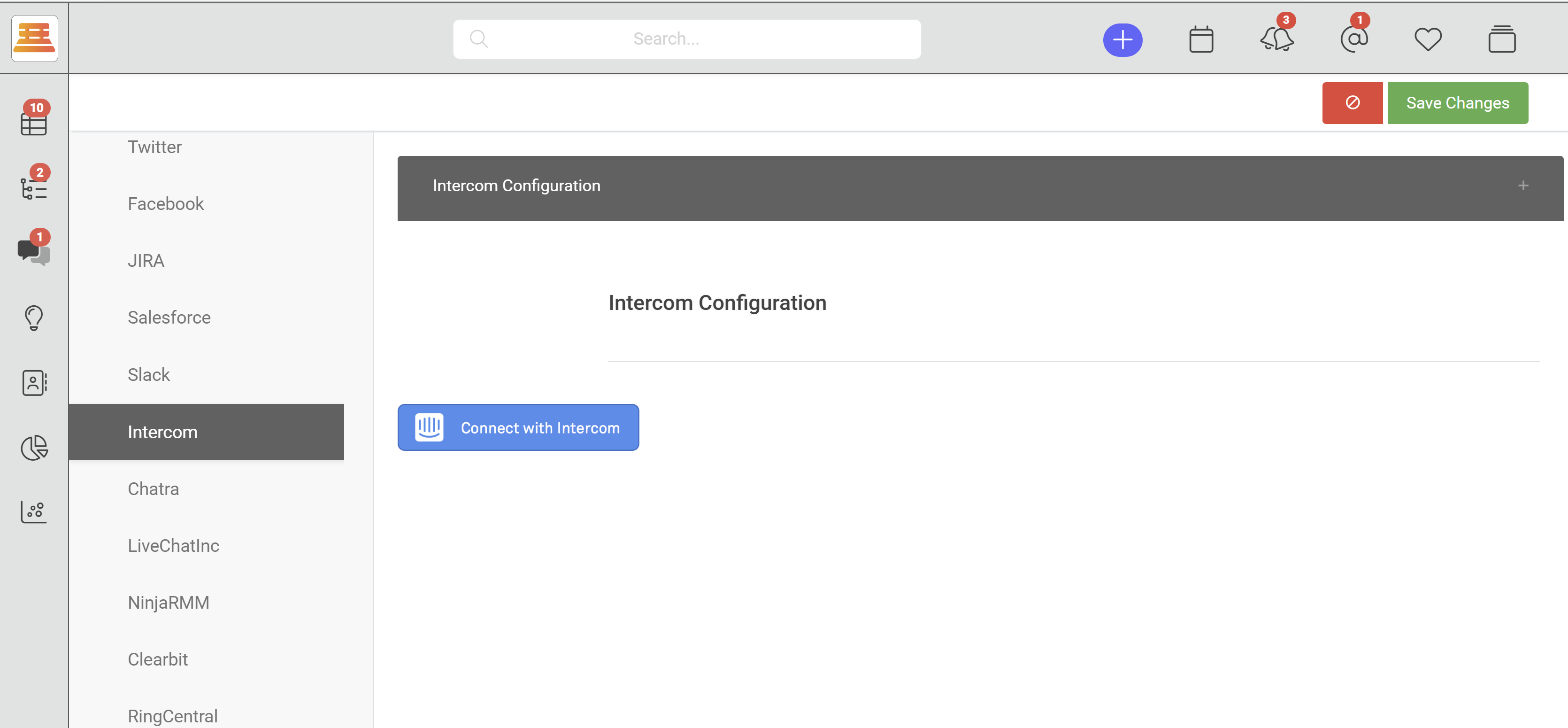
- Next, click the “Connect with Intercom” slack button
- Follow the steps, set up your email and voila. As easy as that!
After completing all the steps, circle back around to your SB Intercom configuration, and fill out the variables as you desire.
Updated 9 months ago
