Assets and Asset categories
Time to add Assets ad Asset Categories
Now, we'll add our assets and asset categories to start organizing Supportbench even more 😄 !
Asset Categories are how we group similar or like assets. By sorting your assets into categories, it will make them easier to filter for within your data views later on. It also adds another level of organization.
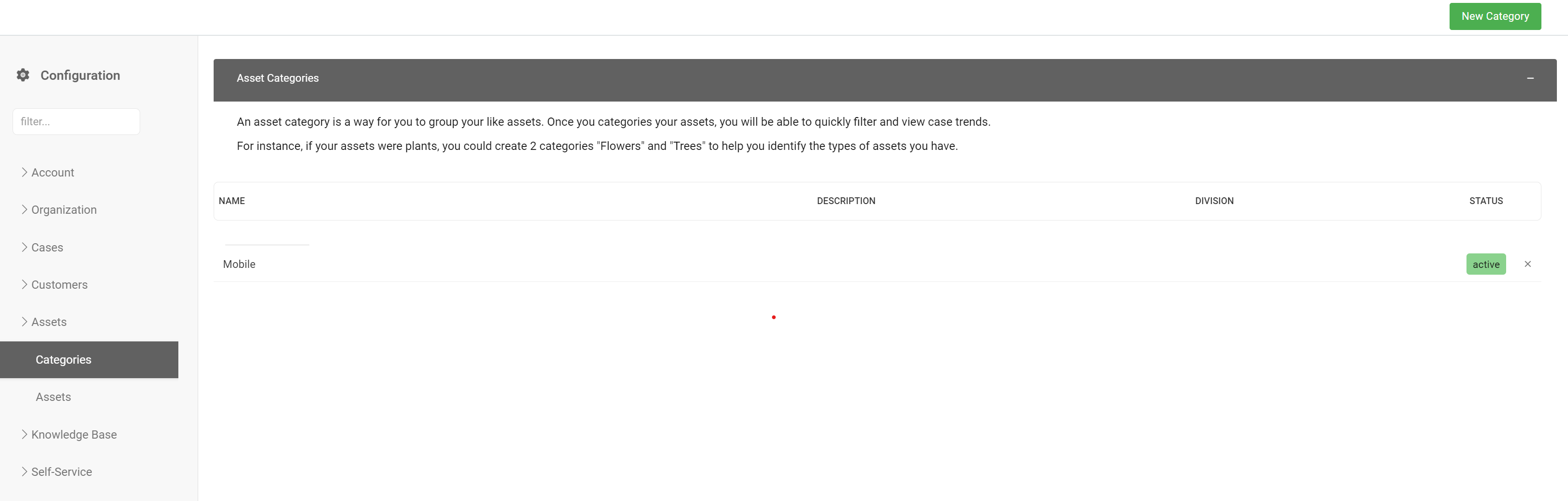
For example, if one of your assets is a software you support, two of your categories could be "Mobile app" or "Chat."
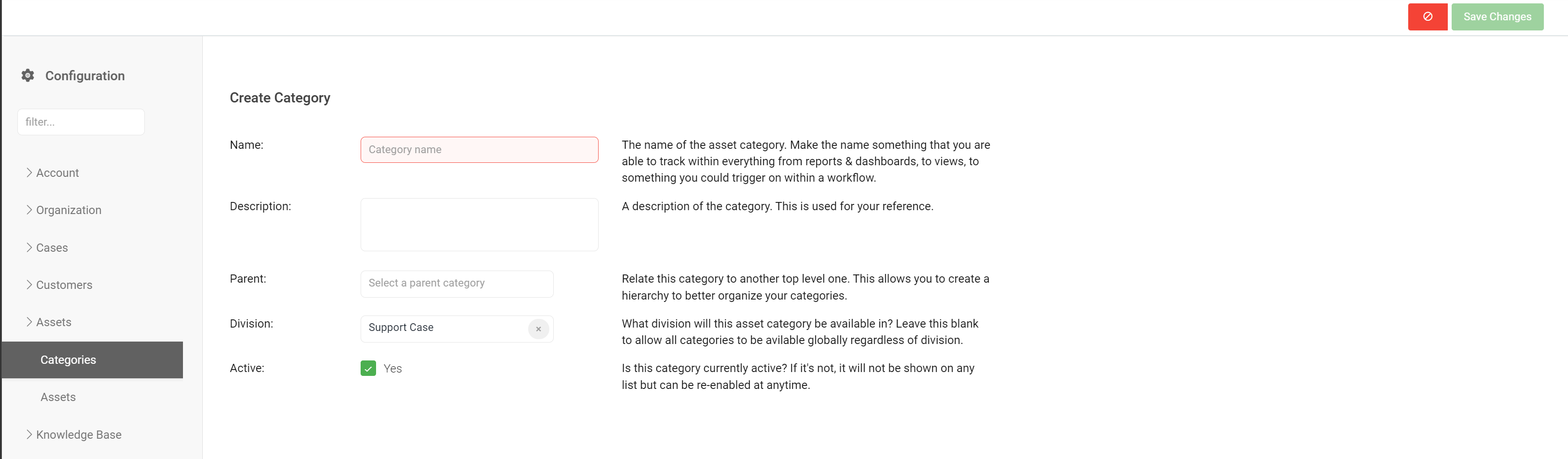
Assets are something that you support and want to track within Supportbench. They're especially handy to leverage if you have teams of agents supporting different, specific things (like products, software programs, or even devices.)
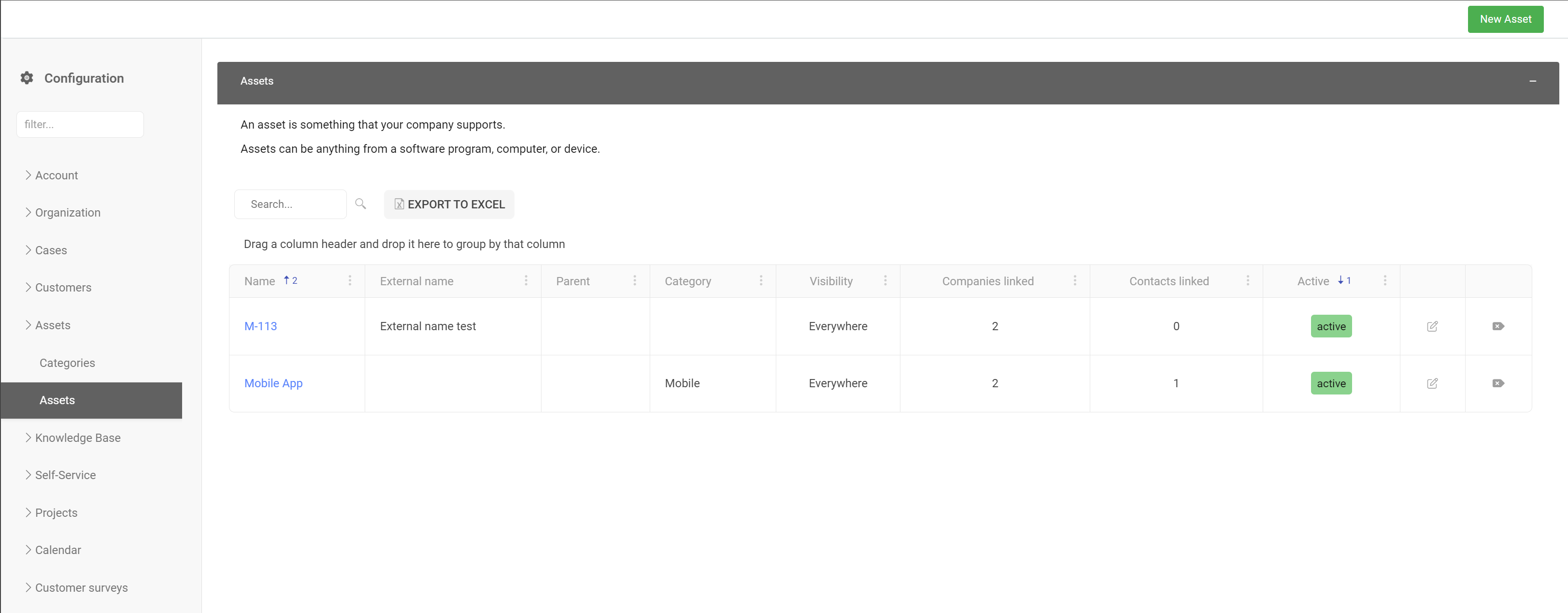
There are several ways to leverage Assets in Supportbench. You can add assets to your policies to better track them within your cases (more on that in Policies), and you can have your assets automatically assigned based on specific criteria that you set within workflows (we'll review that within the workflows tab.)
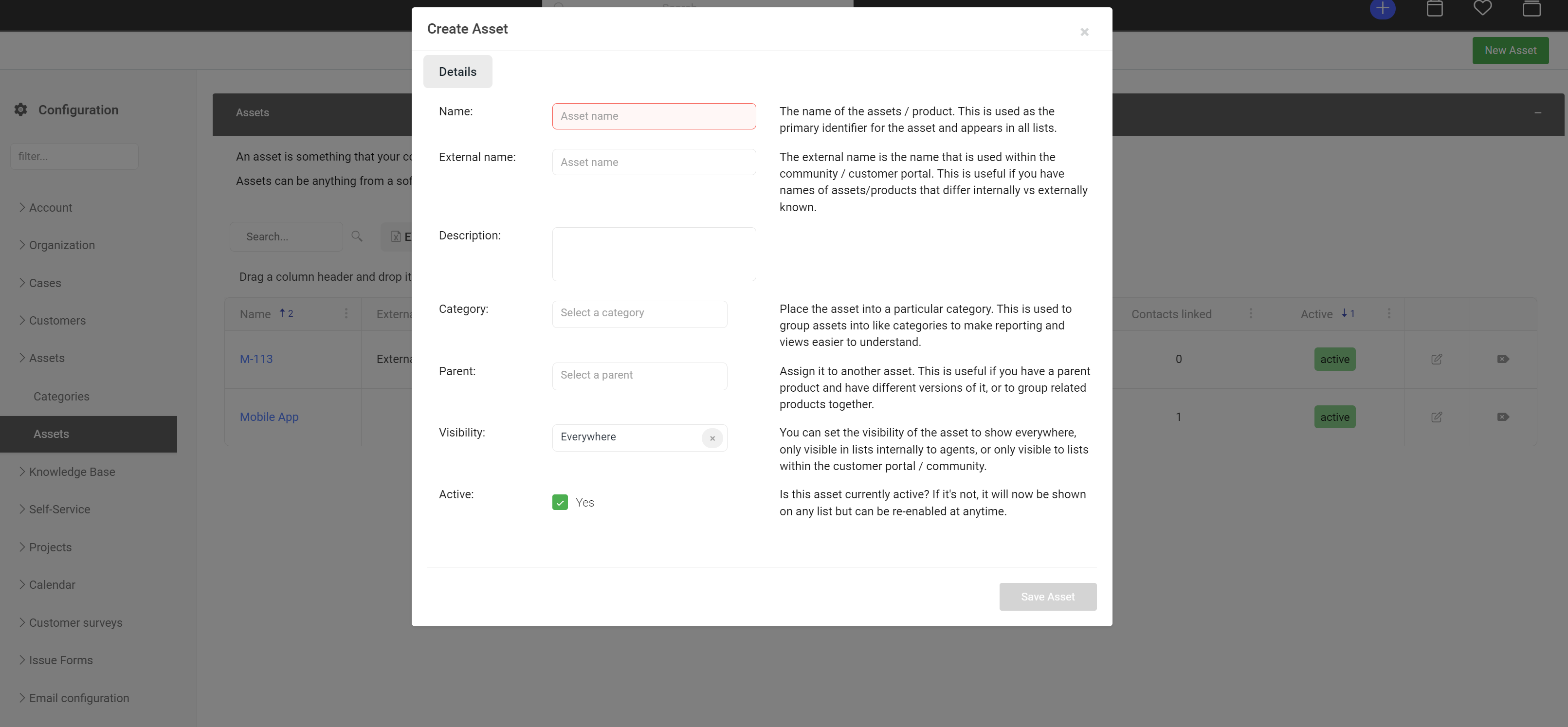
To create an asset:
- Navigate to Configuration > Assets > Assets > New Asset
- Give your asset a name and description
- Select the Asset Category and if this Asset has a parent
- Choose the visibility and make sure its active
- Save Asset
Additionally, you can also assign assets to agents within their Profile!
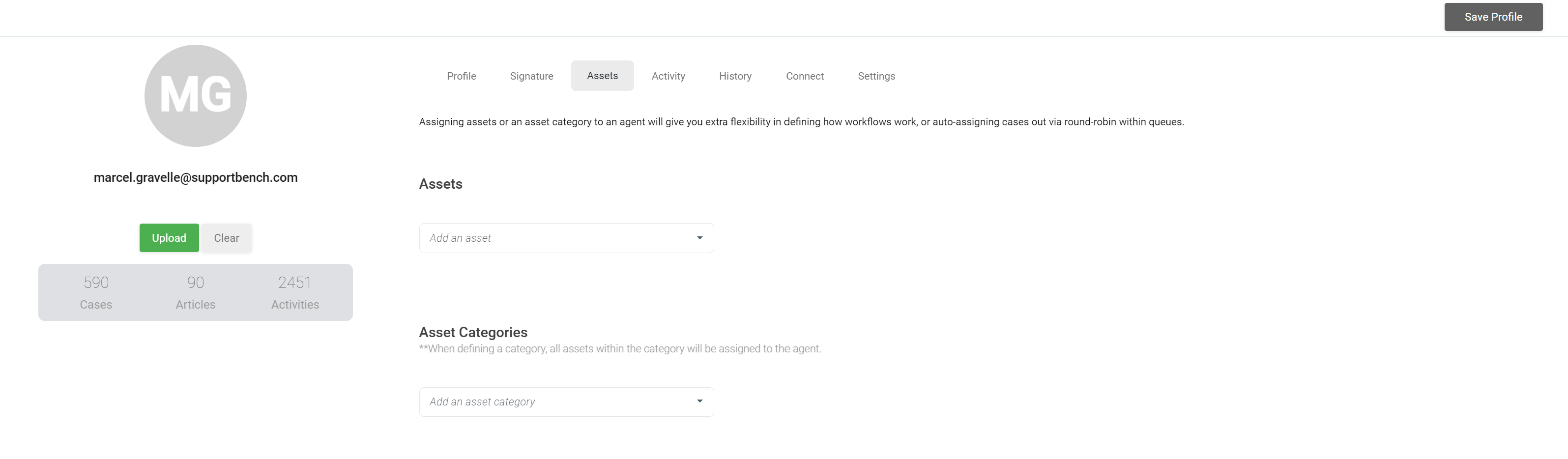
Updated 9 months ago
