Custom Fields
Onto Custom Fields!
Custom fields in Supportbench offer the flexibility to capture and store additional information specific to your organization's support requirements. By creating custom fields, you can tailor Supportbench to accommodate unique data points and gather relevant details during ticket creation or management.
Supportbench offers various types of custom fields to cater to different data requirements. Common types of custom fields include:
- Text Field: Allows users to enter free-form text.
- Number Field: Collects numerical values.
- Date Field: Captures dates or date and time values.
- Checkbox Field: Offers a checkbox option for simple boolean values (e.g., true/false).
- Dropdown Field: Provides a list of predefined options for selection.
- Multi-Select Field: Enables the selection of multiple options from a predefined list.
To begin setting up your custom fields, navigate to Configuration > Custom Fields > New Field
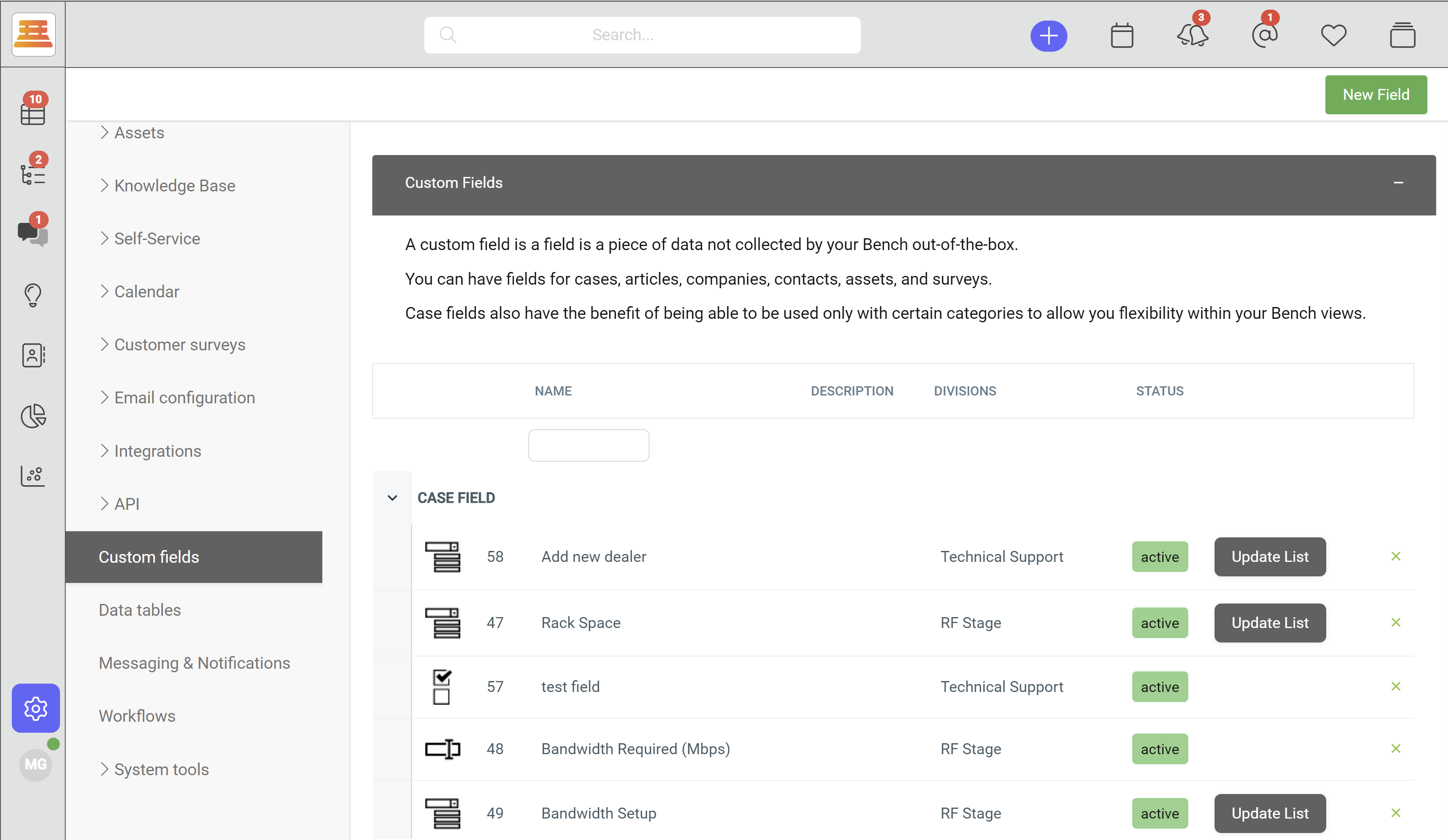
Give your new field a name, description, chose a location (we'll make this one of our Case Fields) and type.
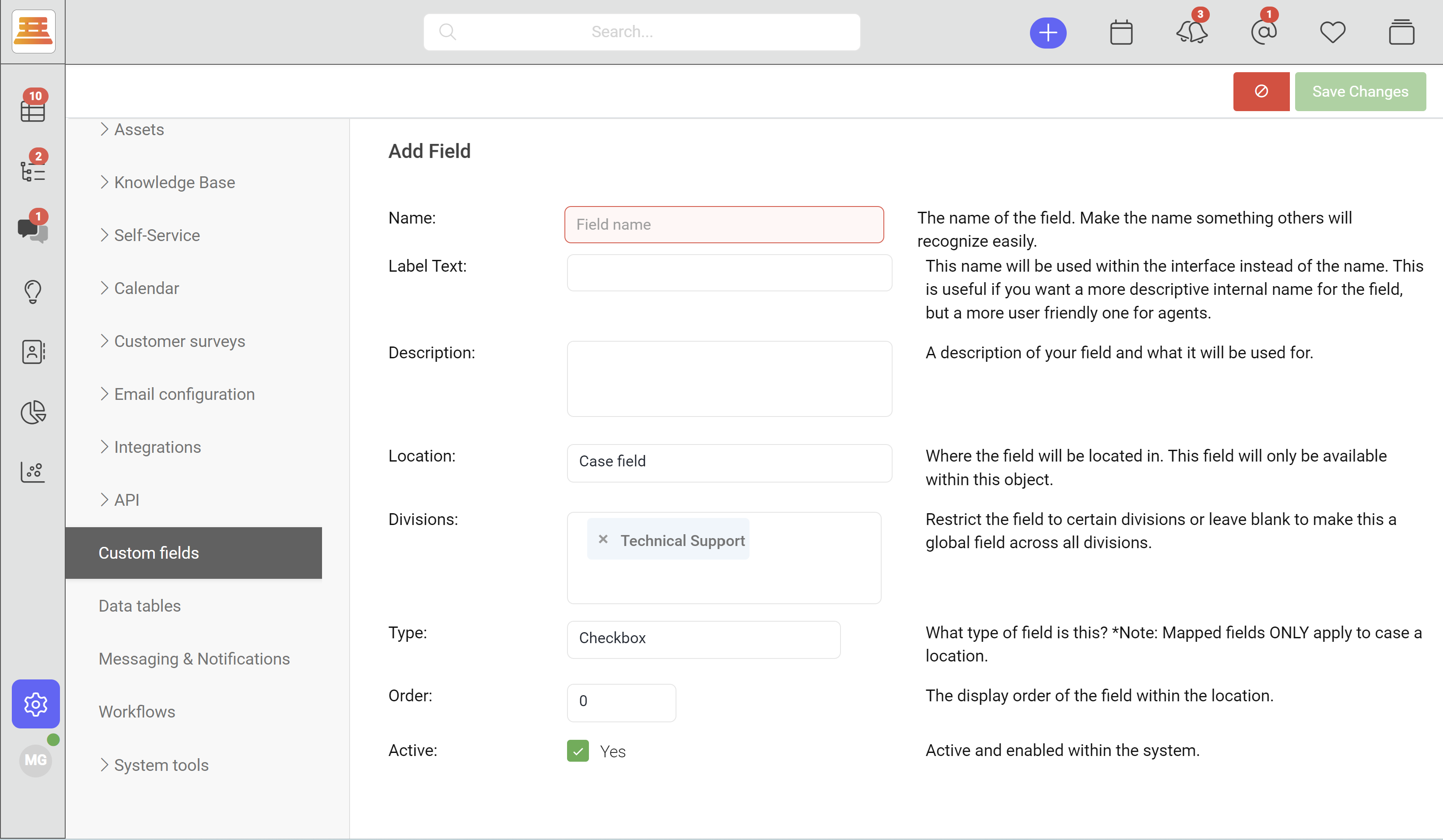
And that is pretty much all there is to adding fields in Supportbench!
Step by step:
- Navigate to Configuration > Custom Fields > New Field
- Give your Field and name and description
- Chose your fields Location (case view) and Division.
- Chose the Type (Checkbox, Text, Drop-down, etc)
- Hit Save Changes!
Updated 9 months ago
