Divisions and Teams
Adding your divisions and teams is crucial to your Supportbench security
Think of a division as a department. They are at the top level when we consider security.
They help you organize and manage different teams or "departments" within your organization, such as sales, technical support, and billing.
You'll already have a pre-set Customer Support division but go ahead and add every division (department) that's going to be working in Supportbench.
If you want divisions to have a different default reply email address then the default system address, you can add that now too (remember, this is an email that you've set forwarding up with on one of your routes.)
- Navigate to Configuration > Divisions > New Division
- Select a parent division if necessary
- Select a default email if necessary
- Save Changes
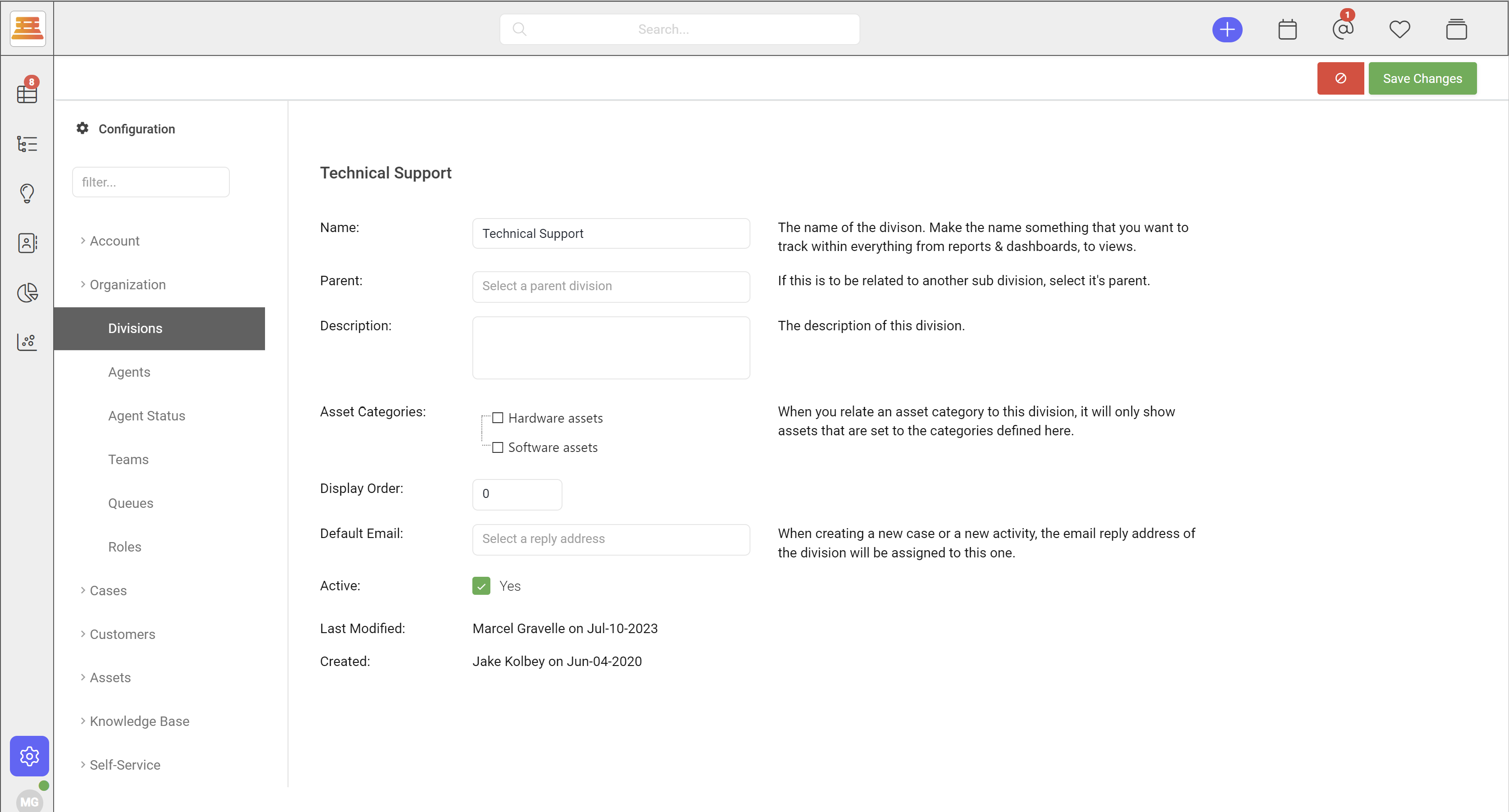
Once you've made all of your divisions, click the teams tab underneath Organization. Think of a team as a group of agents that work toward the same goal underneath. Like a Support team or Escalations (or both, having a parent and child team.)
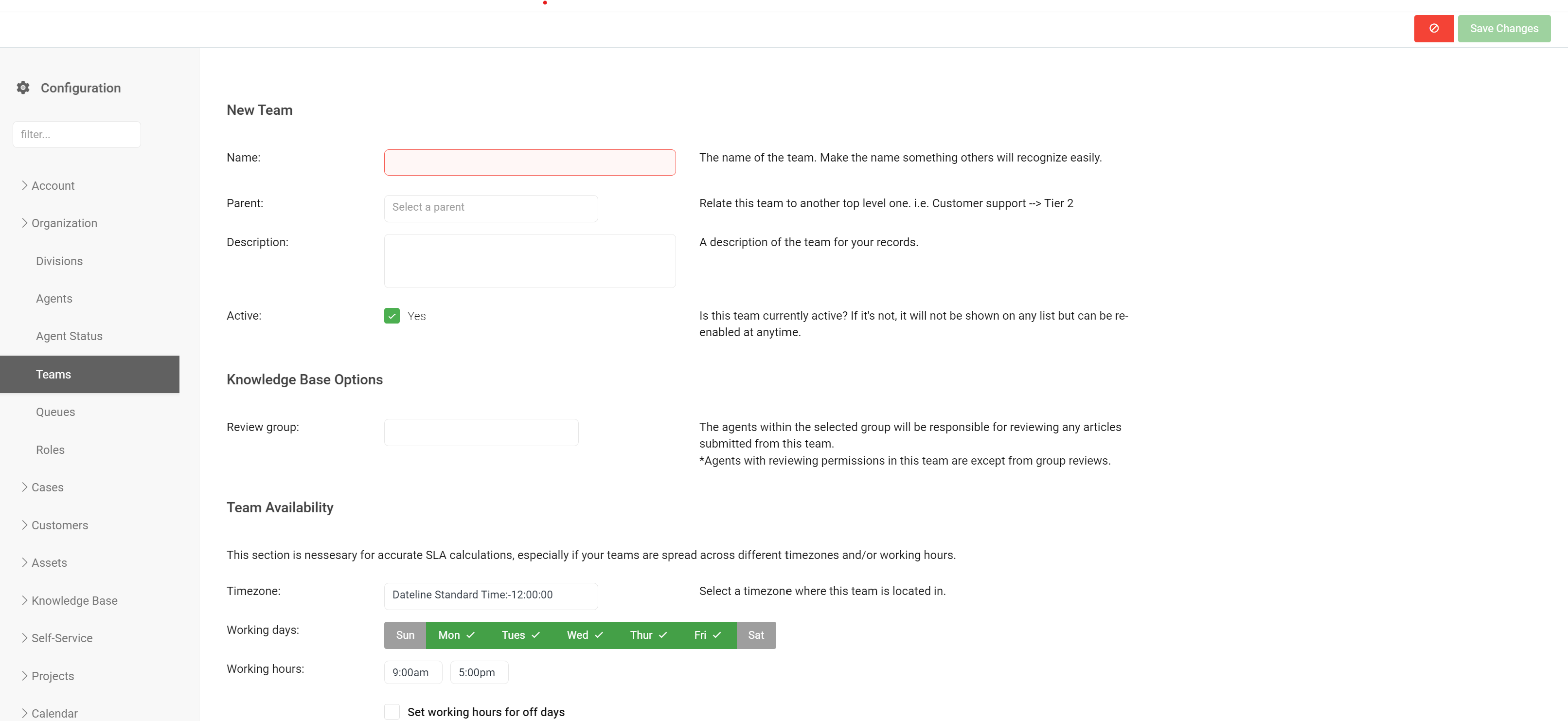
- Navigate to Configuration > Teams > New Team
- Add a name, parent (if necessary) and description.
- Make sure its active
- Add the team availability/business hours
- Save Changes
Updated 9 months ago
