Defining user Roles
This is where we define and create our users (agents) roles!
Awesome, we've added our Divisions, Teams, and Queues, now we're going to define the roles of the agents working within these areas!
In Supportbench, a user role refers to a defined set of permissions and access levels assigned to individuals who use the platform. User roles determine what actions and functionalities a user can perform within the Supportbench system. By assigning appropriate user roles, you can control and limit access to sensitive information and ensure that users have the necessary permissions to carry out their responsibilities effectively.
First, navigate to Configuration > Organization > Roles > New Role
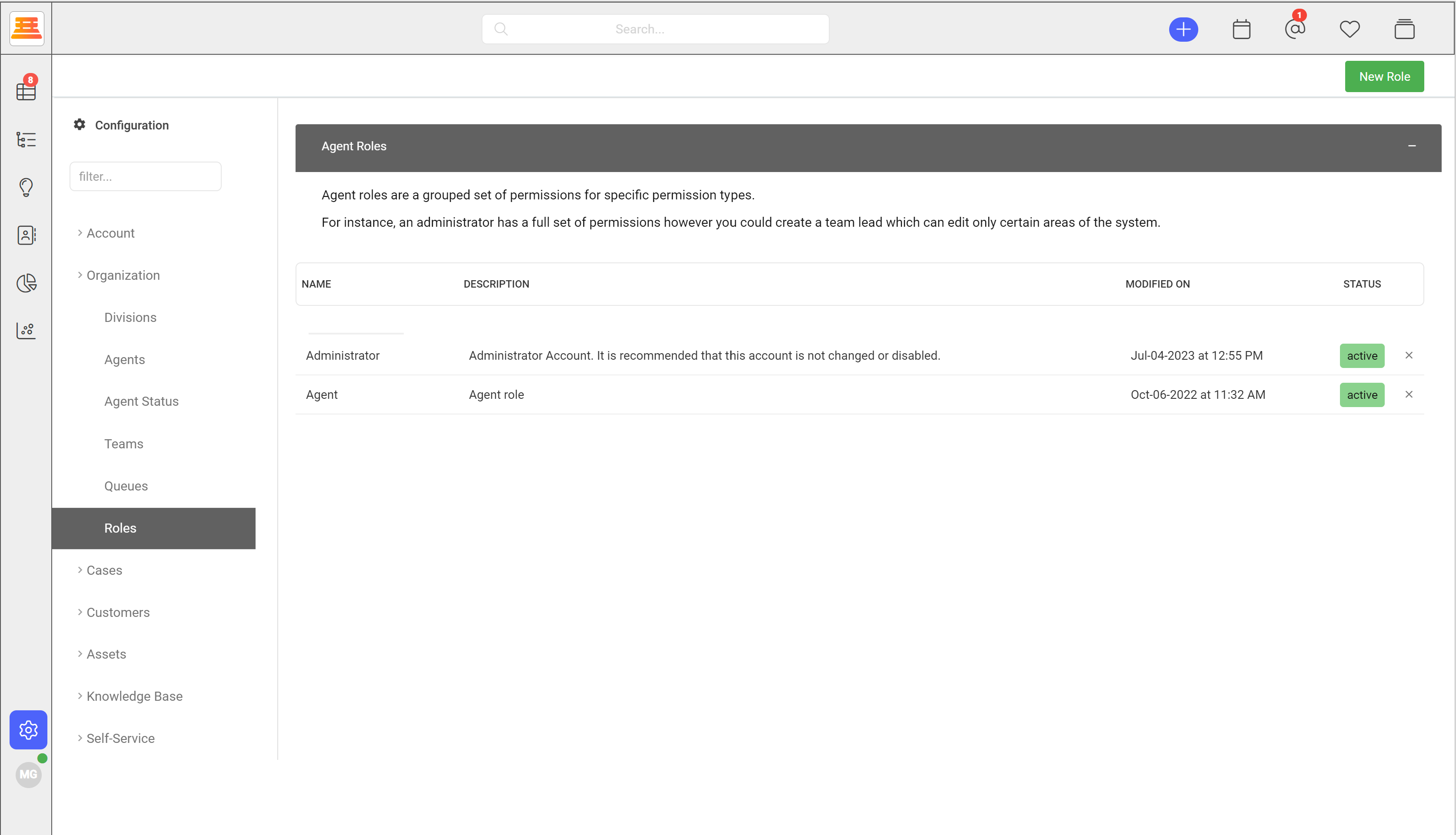
Once we're on this page lets click "New Role," add the role name, and assign the divisions this role will be locked down to. This means that agents with a role that has a assigned division will only be able to see cases within that Division.
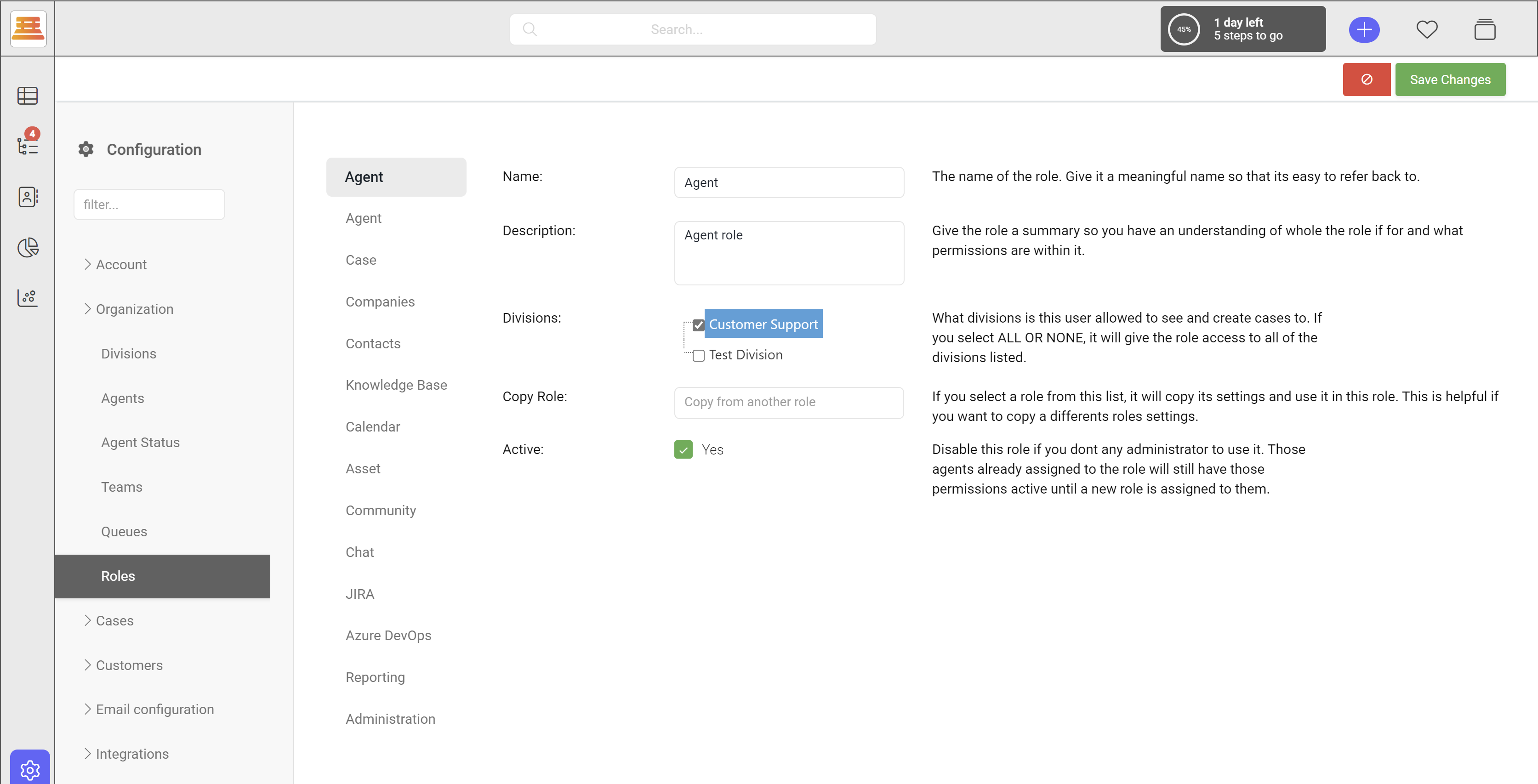
Now, start assigning out some permissions and functionalities based on assumed responsibilities within your organization.
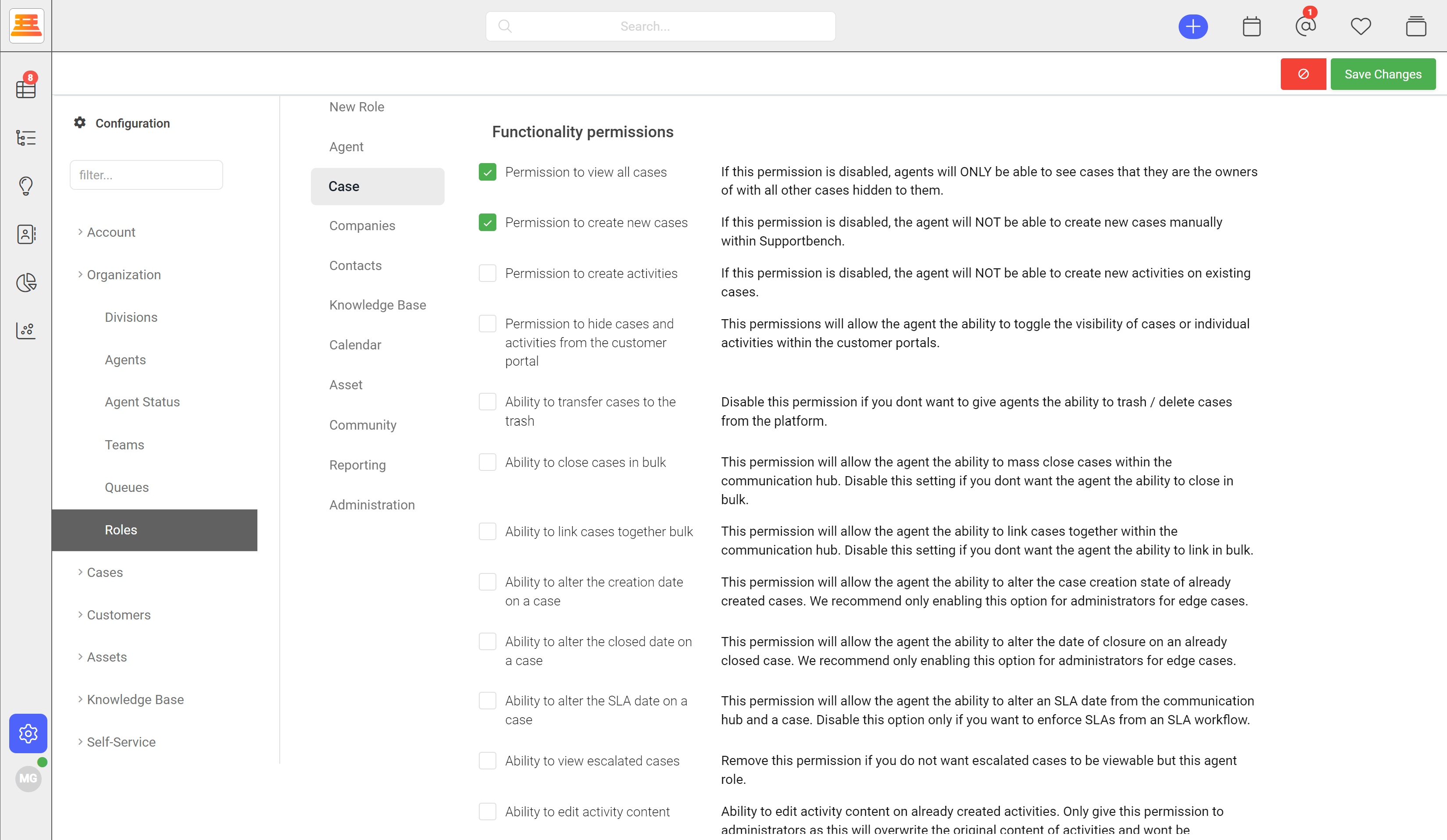
Step by step:
- Navigate to Configuration > Organization > Roles > New Role
- Give your Role a name and Select the Divisions this role will be locked down to.
- Go through every tab and select the permissions you'd want the role to maintain.
- Save the Role
Here are some common roles found in Supportbench:
Administrator: Administrators have the highest level of access and control within Supportbench. They can configure system settings, manage user roles and permissions, create and modify divisions, teams, and other organizational structures. Administrators can also access and modify all data and reports within the system.
Manager/Supervisor: Managers or supervisors usually have elevated permissions and oversee specific divisions or teams within Supportbench. They can manage and assign tickets, track team performance, generate reports, and have limited administrative privileges within their assigned areas.
Agent/Support Representative: Agents or support representatives are the primary users who handle customer support inquiries within Supportbench. They have access to assigned tickets, can respond to customer inquiries, update ticket status, and collaborate with other team members. Agents may have restricted access to certain settings and administrative functions.
Viewer/Read-only: Viewers or read-only users have limited permissions and access within Supportbench. They can view tickets, reports, and other data but cannot make modifications or perform actions that affect the system or customer support processes. This role is typically assigned to individuals who need access to information without the ability to make changes.
Updated 9 months ago
